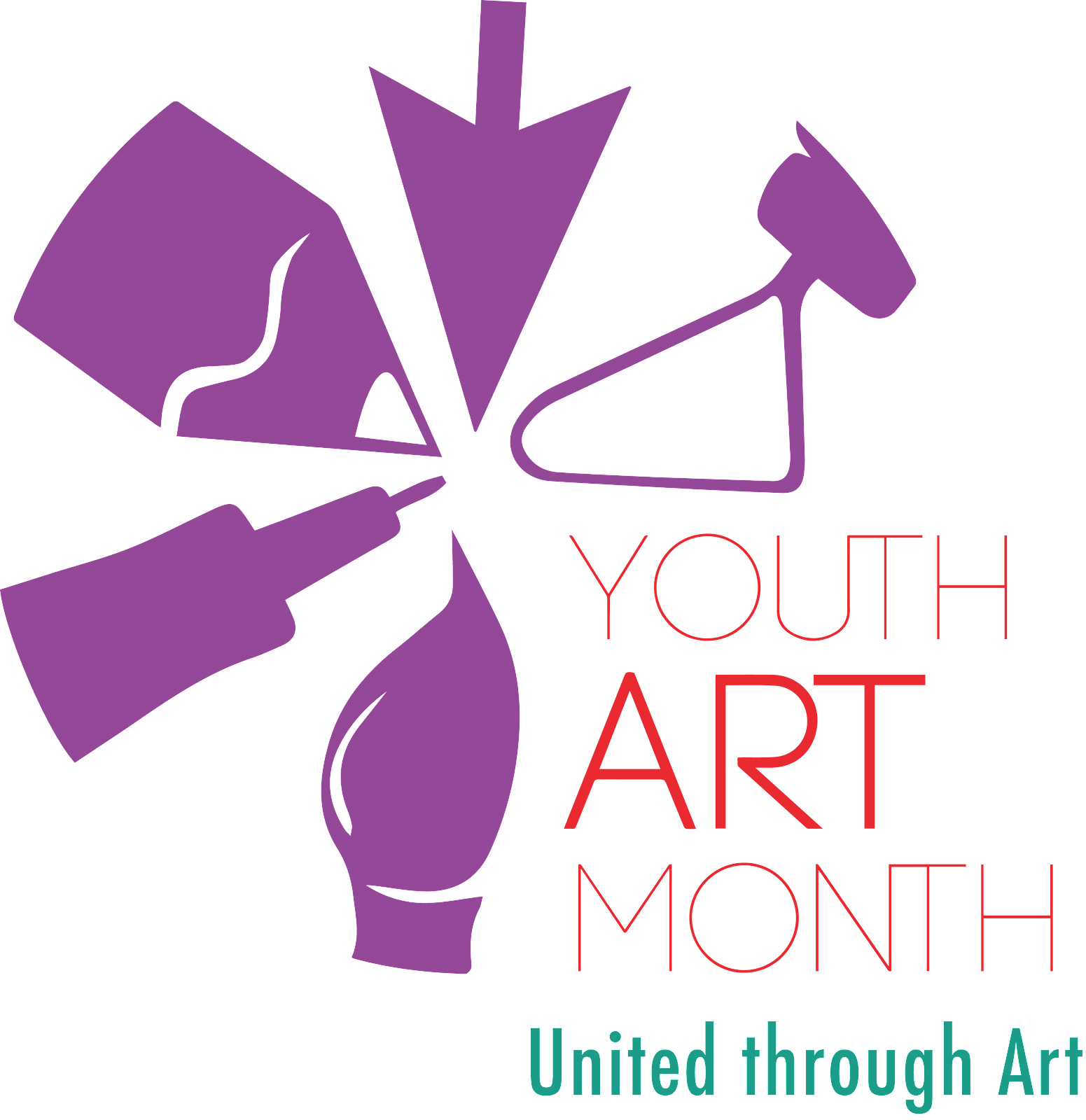The Problem
You are a toy designer hoping to launch the next great toy that will be popular for years to come. What direction should you take in the design of this toy, and why will children be drawn to it?
The Big Question:
How do you come up with the “perfect toy”?
Students will review the history and future of toys, and use that information to come up with a design plan for their own “perfect toy”.
Activity: Divide students into small groups, and each group will act as the Design Team working on the “perfect toy.” They must come up with an overall description of the toy, including its features and details. The groups must also be able to present their new toy to representatives of a toy company (i.e. fellow students)and explain why it will be successful with today’s children. The groups will also draw a sketch showing the basic design of the toy.
Full lesson and resources:
video
National Art Standards
Anchor Standard 1: Generate and conceptualize artistic ideas and work.
8th : Document early stages of the creative process visually and/or verbally in traditional or new media.
Anchor Standard 2: Organize and develop artistic ideas and work.
8th : Demonstrate willingness to experiment, innovate, and take risks to pursue ideas, forms, and meanings that emerge in the process of art-making or designing.
Anchor Standard 3: Refine and complete artistic work.
8th : Apply relevant criteria to examine, reflect on, and plan revisions for a work of art or design in progress.
Anchor Standard 5: Develop and refine artistic techniques and work for presentation.
8th : Collaboratively prepare and present selected theme-based artwork for display, and formulate exhibition narratives for the viewer